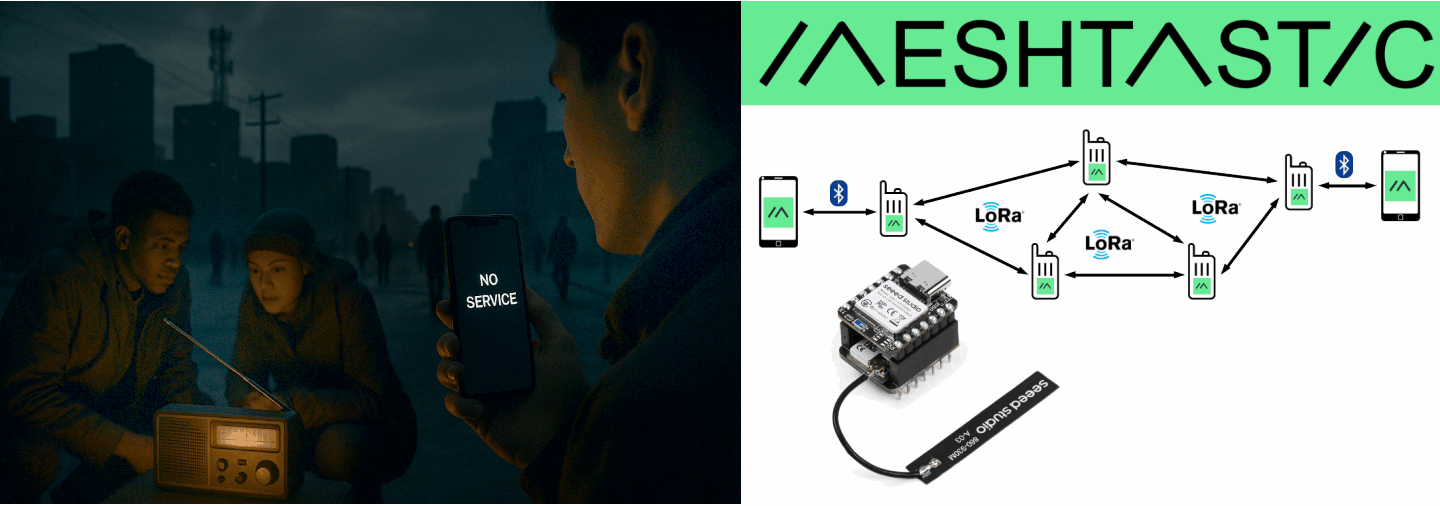Introducing Meshtastic
Meshtastic is an open-source wireless communications platform that enables the creation of decentralized and autonomous mesh networks. Meshtastic leverages LoRa (Long Range) technology, which uses the ISM (Industrial, Scientific, and Medical) radio bands, available to everyone without a license, to transmit short messages and location data over several kilometers.
Each device, called a node, communicates directly with its neighbors and automatically relays received messages to other nodes in the network. This mesh architecture increases overall range and ensures network robustness: even if some devices are down or out of direct range, messages can take other paths to reach their recipients.
The Meshtastic app can be installed on smartphones so they can exchange text messages over a Meshtastic mesh network. The smartphone connects via Bluetooth to the Meshtastic device, which then broadcasts it over the Meshtastic mesh network.
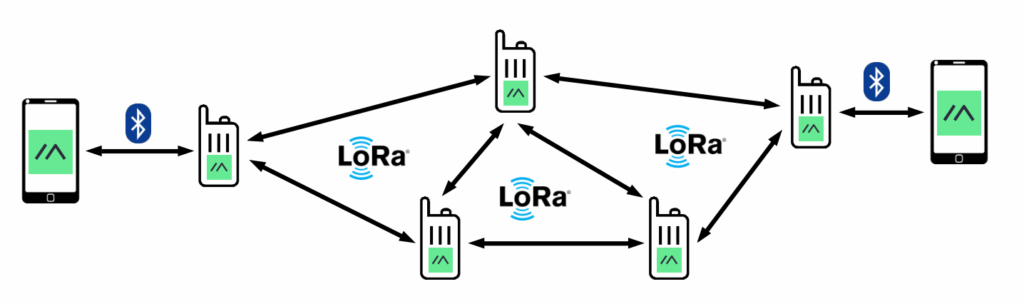
With Meshtastic, communications are completely decentralized and require no operator or centralized infrastructure. This allows for communication between multiple people, even in areas without cellular infrastructure (2G/3G/4G/5G) or internet.
Meshtastic is particularly valuable in crisis situations, whether natural disasters or cyberattacks that paralyze critical infrastructure such as telecommunications networks, energy production systems, or transmission systems.
Meshtastic nodes consume very little energy and are generally powered by a battery that provides a long battery life.
Thanks to its decentralized operation, high resilience, and energy autonomy, Meshtastic maintains a reliable communication channel even in the event of a complete failure of traditional networks.
Meshtastic thus offers a simple and affordable solution for ensuring communications in the event of a major crisis or in areas without network coverage.
Create your own Meshtastic Node
If you’re interested in building your own Meshtastic node, there are several development boards available. These boards typically consist of a microcontroller and a LoRa transceiver. Some boards include a GPS module, while others include a display.
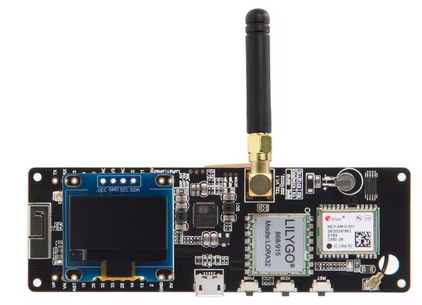
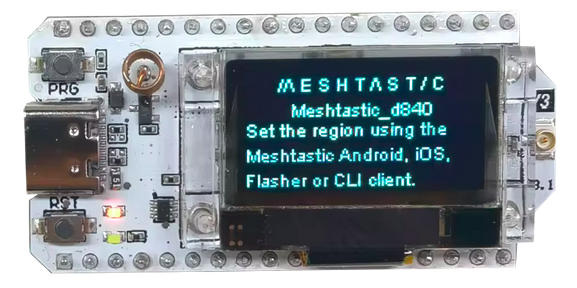
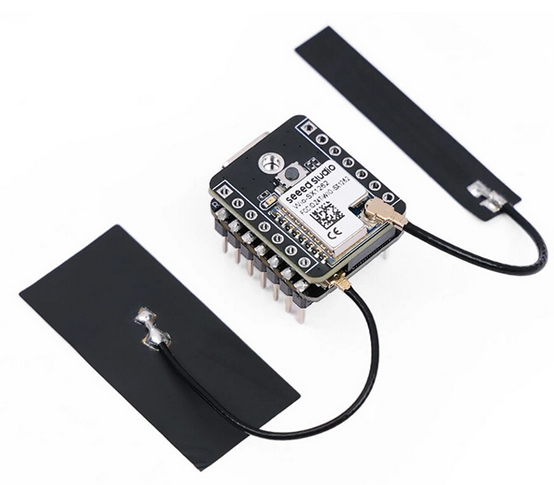
If you use a smartphone to send and receive messages, the Meshtastic node only serves as a radio transceiver. Therefore, the GPS module and display are unnecessary in this case, as the smartphone’s display will be used, and the smartphone will send the location information provided by its own internal GPS. However, the GPS module can be useful for mobile use of your Meshtastic node.
In this tutorial, I’m using the XIAO nRF52840 & Wio-SX1262 kit from SeeedStudio. This kit combines an nRF52840 microcontroller and an SX1262 LoRa transceiver. This kit is compact and particularly attractively priced! Since I don’t need a display, this module is perfect for my needs. It’s possible to add a GPS module for mobile use.
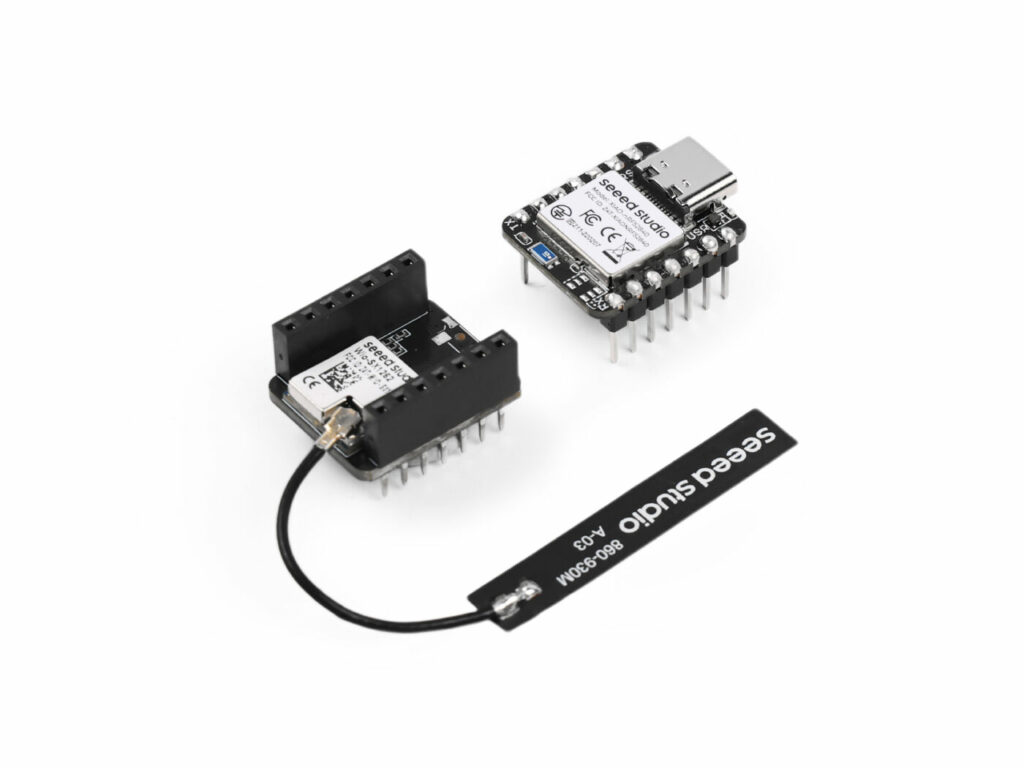
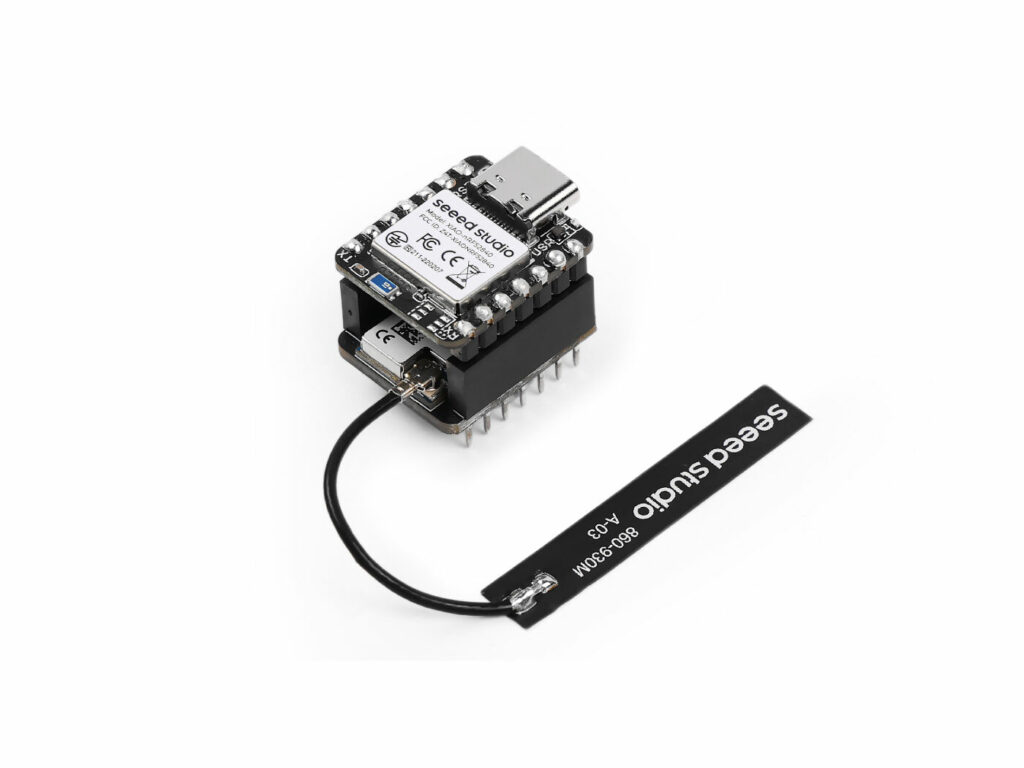
As this kit is part of the list of hardware supported by Meshtastic, installing the Meshtastic firmware on the nRF52840 card is simply done from this URL: https://flasher.meshtastic.org/ It is necessary to use a browser supporting the WebSerial API (Chrome or Edge).
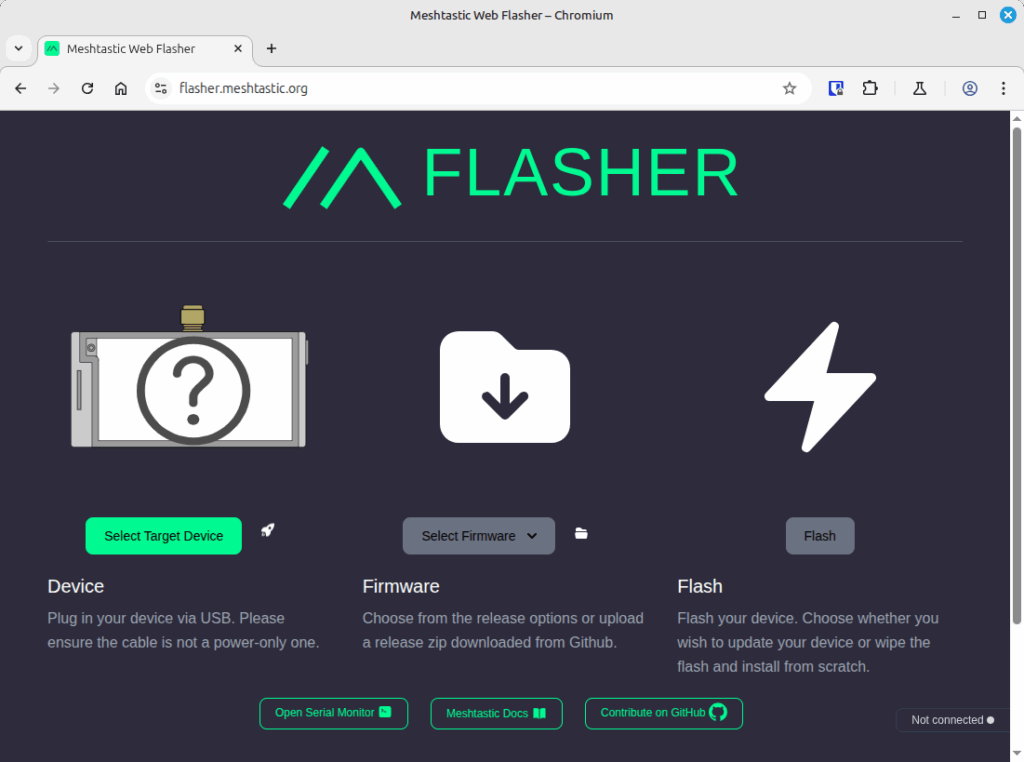
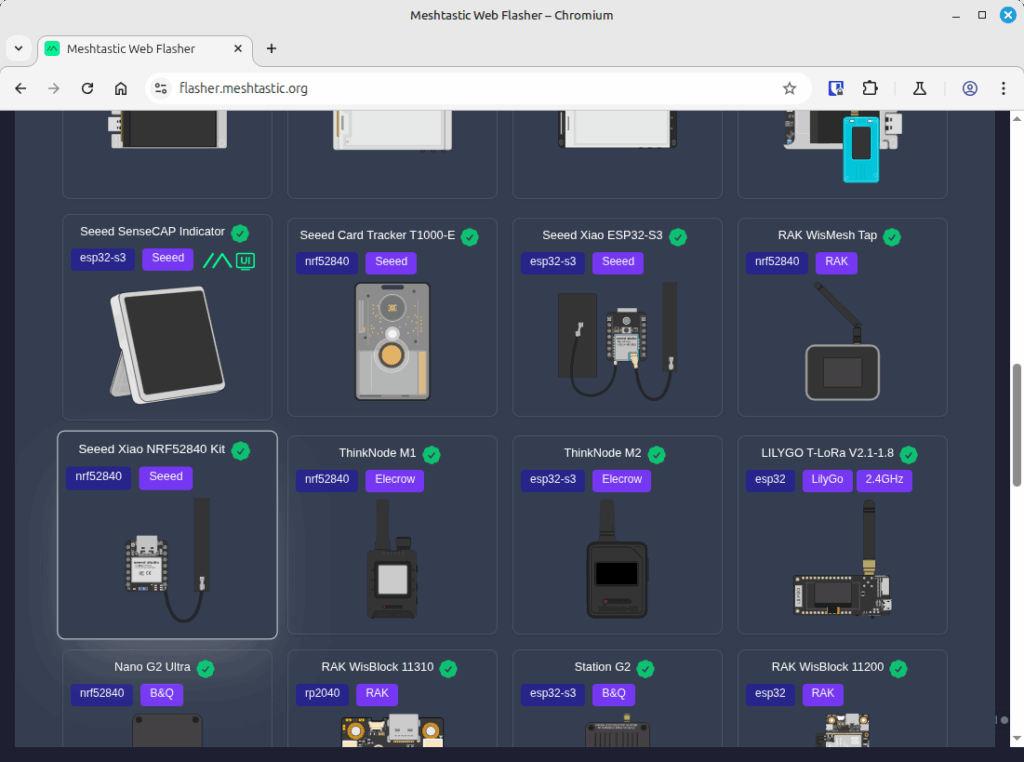

Click on ‘Select Target Device’ and select the ‘Seeed Xiao NRF52840 kit’ board. The latest stable firmware version is automatically selected.
Connect the XIAO nRF52840 board to a USB port on your computer. Double-click its ‘Reset’ button; the board will then appear as a mass storage device. Download the Meshtastic firmware in UF2 format (firmware-seeed_xiao_nrf52840_kit-2.6.4.b89355f.uf2, May 25, 2025) and drag and drop it into the mass storage device.
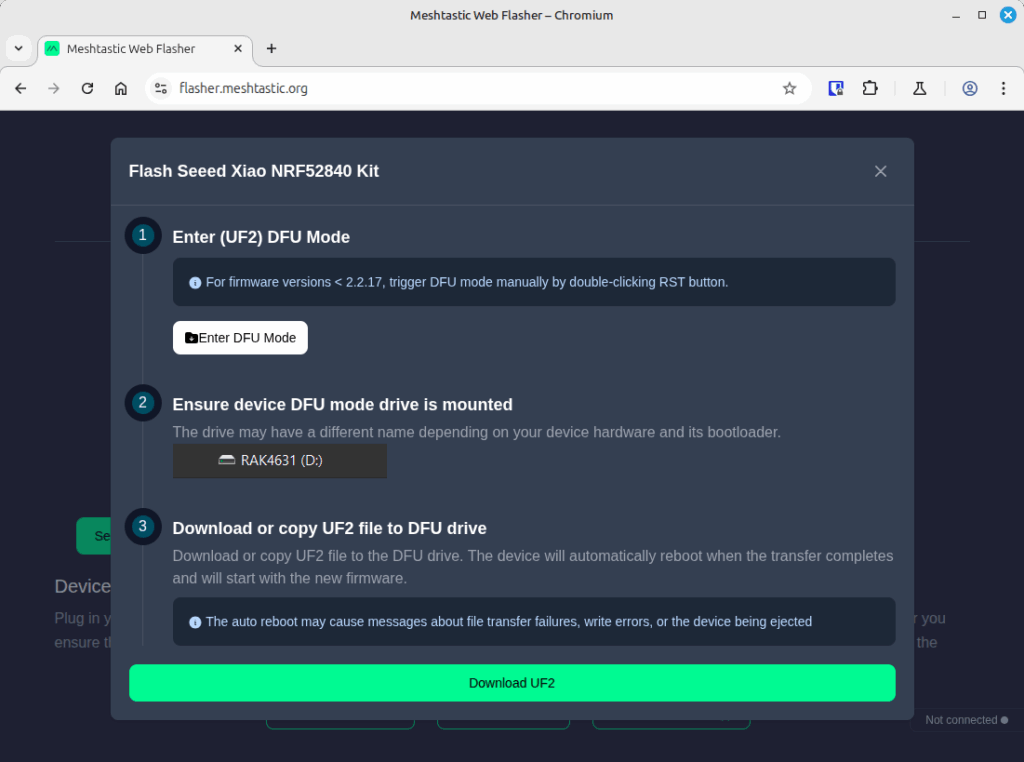
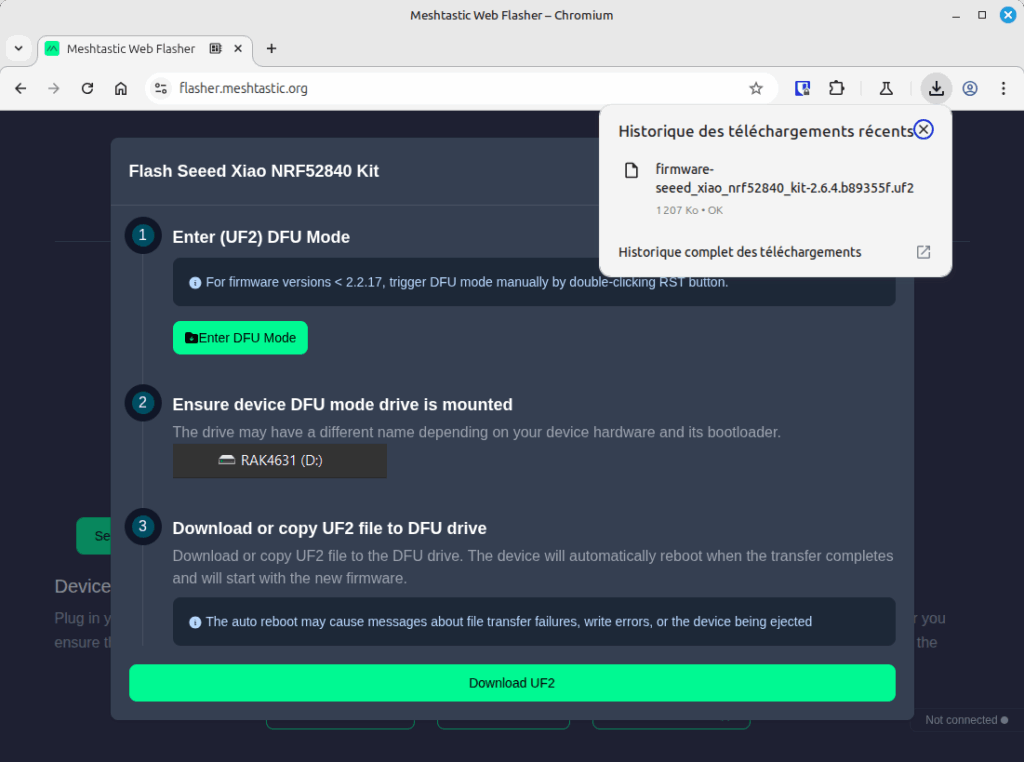
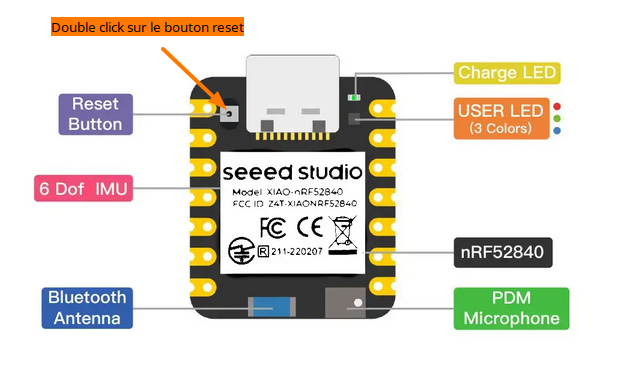
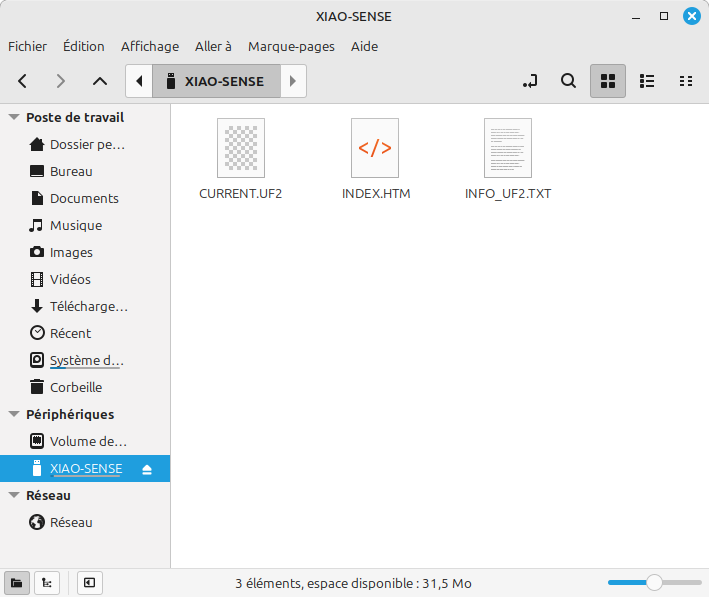
The board will reboot and the mass storage will disappear. Your Meshtastic node should now be operational, with the nRF52840 module’s internal LED flashing green every second.
Basic Setup of Your Meshtastic Node
Now we need to configure the Meshtastic node, we will do this from the Meshtastic app on smartphone. The setup procedure is very well described in the Meshtastic website documentation. First, we’ll keep the default settings and configure only the region of use, which is essential to comply with the regulations in force in your country.
The first step is to pair your Meshtastic node with your smartphone. The default Bluetooth pairing code on this module is 123456.
Next, you need to configure your region. If you live in France, there are two options available in the ISM band:
- EU_433 : European Union 433MHz
- EU_868 : European Union 868MHz
Since the Wio-SX1262 module only supports the 862-930MHz frequency band, the choice is limited to the 868MHz band for France.
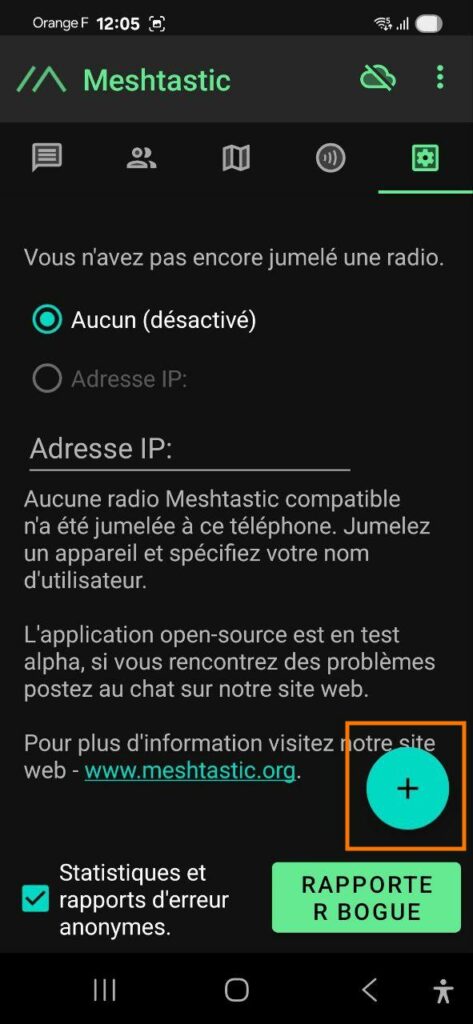
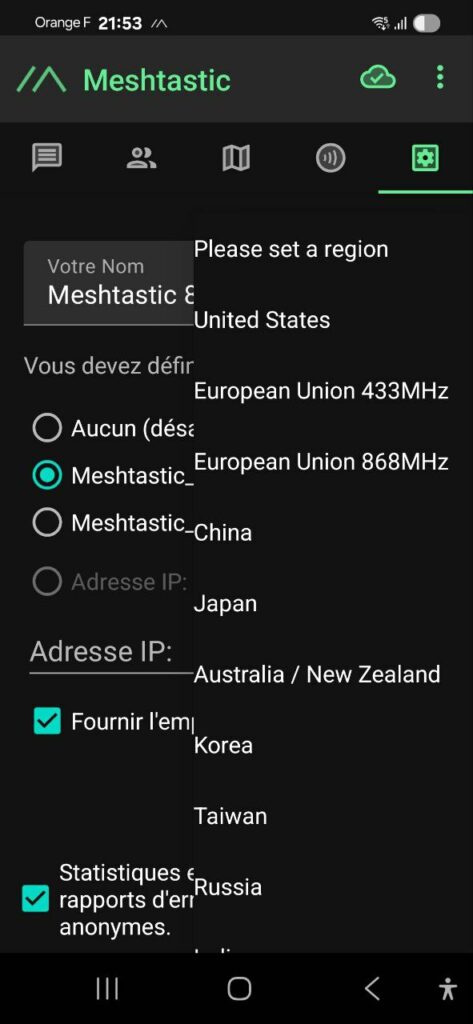
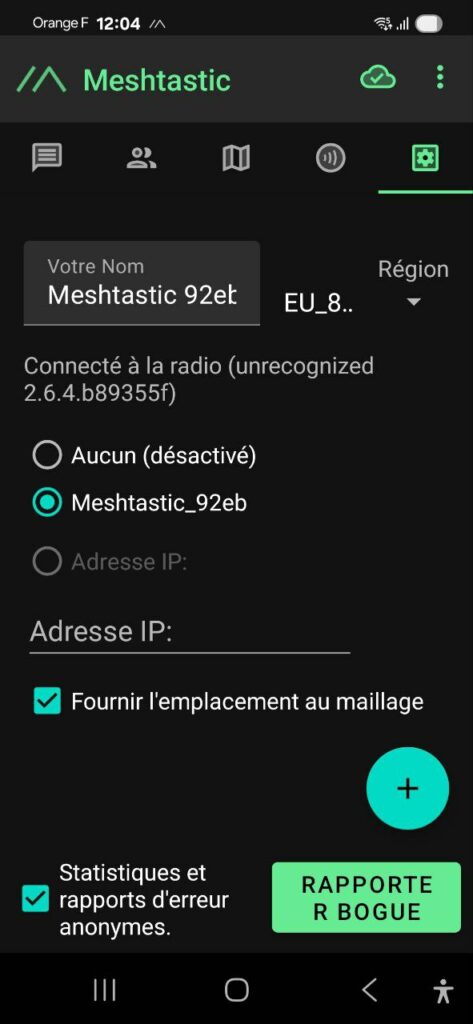
The default channel configuration is as follows:
- Channel name : LongFast
- Encryption key (PSK) : AQ== (which corresponds to the encoding of 0x01 in base64)
The default LoRa configuration is as follows:
- Modem preset : LONG_FAST (compromise between range and speed)
- Frequency offset : 0.0 MHz
- Frequency plan : EU_868
- Hop limit : 3
- TX power : 27 dBm
- Frequency slot : 1
- Override frequency : 869,525 MHz
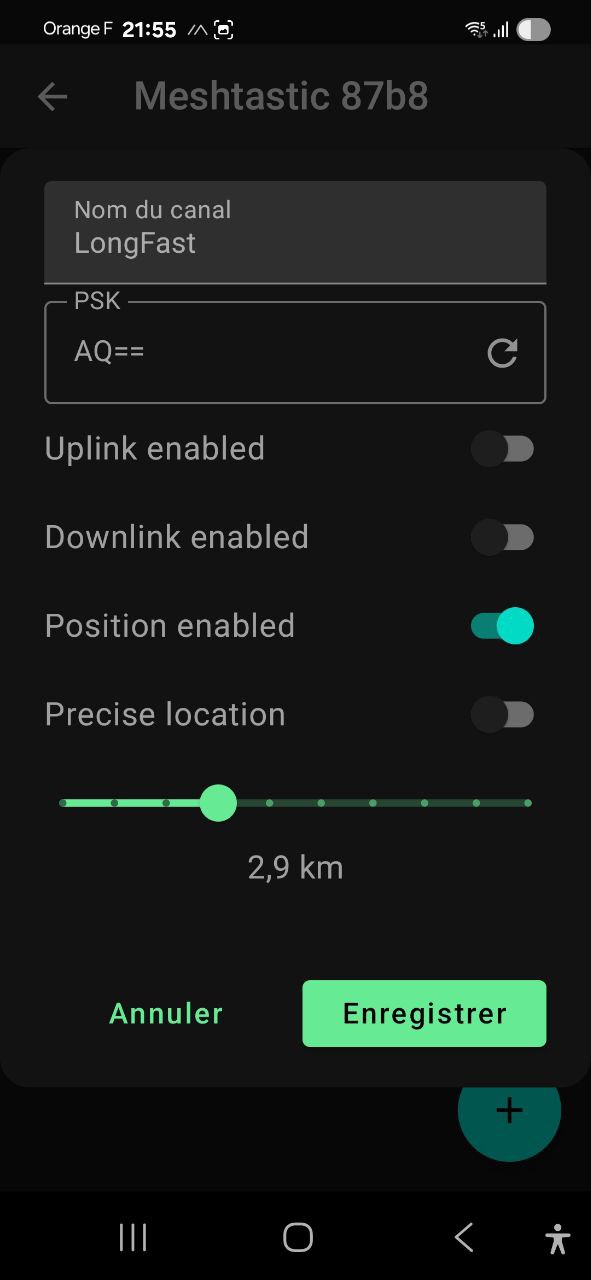


This configuration allows you to exchange messages with all nodes within range that also use this default configuration. Your approximate location is also shared with other users on the network. The default location accuracy is set to 2.9 km, to avoid pinpointing your location too precisely (you can, of course, enable precise location if you wish).
The relationship between the frequency and the slot and the LoRa frequency can be calculated using this frequency calculator.
The Meshtastic mesh density is unfortunately still quite low, as you can see on the map of nodes around the Paris region. Given that the range is only a few kilometers, the mesh is often insufficient for communicating with other nodes. I hope this network will expand in the coming years.
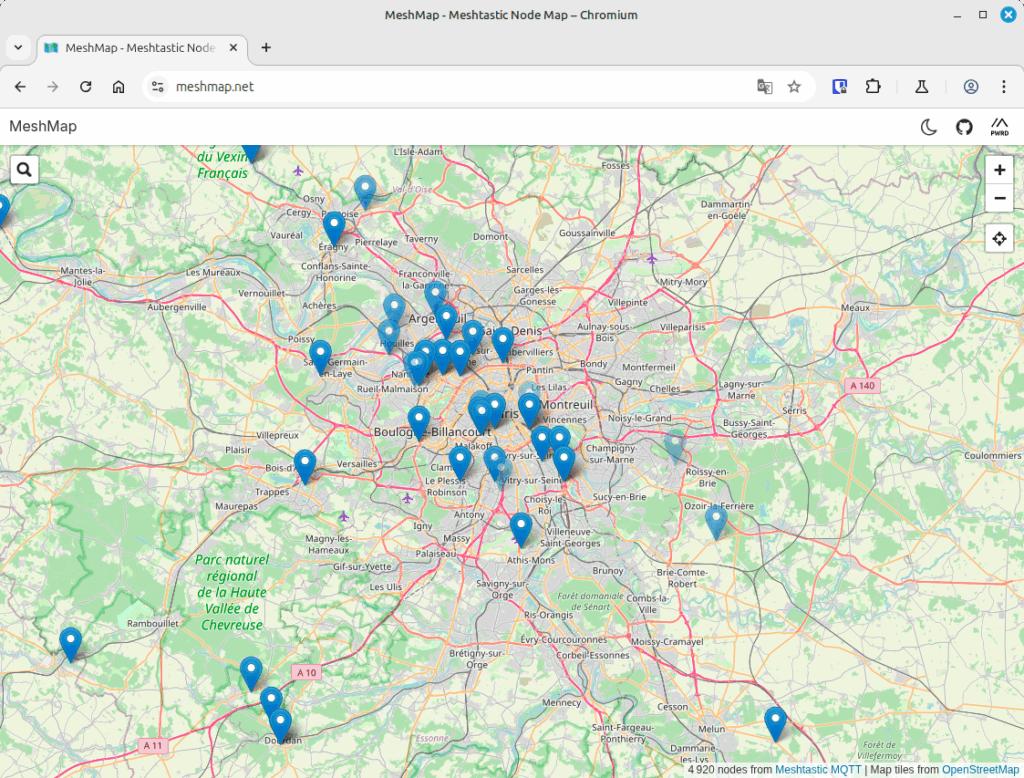
Creating a private channel with encrypted exchanges
We will establish a private, encrypted channel to ensure secure communication among a select group. Each participant must be equipped with a Meshtastic node, which will connect to their smartphone via Bluetooth.
Go to the ‘Channels‘ menu and press ‘+’ to create a new channel. Give this channel a name and define a strong encryption key (PSK). The encryption key must be 32 bytes long to ensure good encryption strength (AES256). A 16-byte key corresponds to AES128 encryption, and an empty key indicates that no encryption will be used (messages will be transmitted in clear text).
Once this new channel is created, it appears in the channel list as channel 1 (channel 0 being the primary channel created by default).
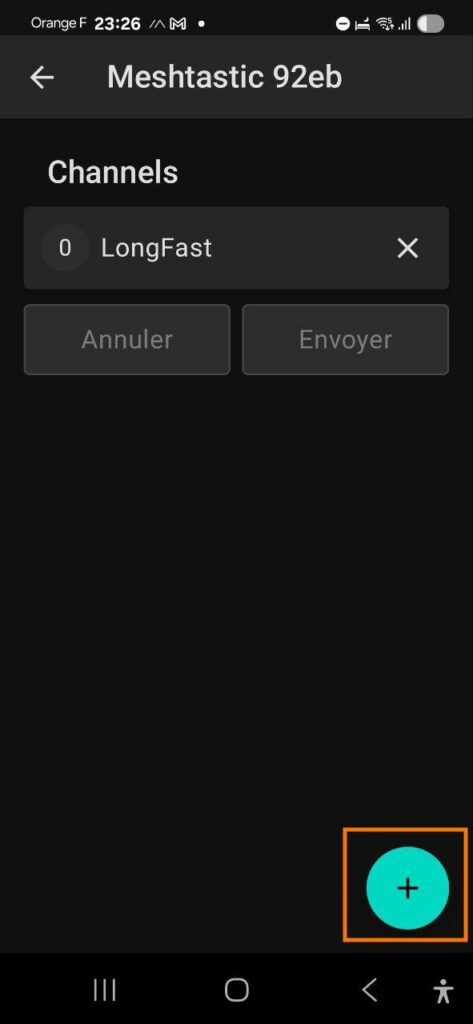

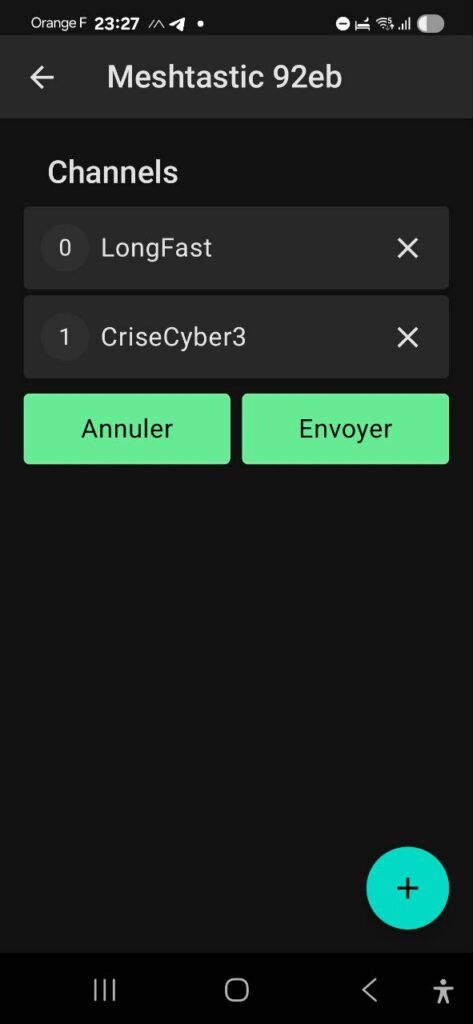
You must share the channel name and encryption key with the people you wish to communicate with on this channel. This must be done by securely transmitting these two pieces of information.
The Meshtastic QR code allows you to quickly share LoRa configuration and channel settings, facilitating the setup of multiple nodes. Team members can simply scan this QR code to apply all channel and LoRa configuration settings to their Meshtastic node.
Once this channel is created and configured, you can communicate securely with other team members on this private channel.
Recommendations for using Meshtastic as a means of communication within a crisis unit
In crisis management, Meshtastic could prove a useful tool for maintaining minimal communication in the event of a major crisis. Indeed, a regional power outage quickly leads to the failure of traditional radio communication infrastructures. Thanks to Meshtastic, crisis team members can continue to exchange crucial information, ensuring effective coordination even in the most critical situations.
Integrating the deployment of Meshtastic devices for crisis team members is a measure to be considered in the Business Continuity Plan (BCP). It is essential to ensure that all members are within an area covered by this mesh network. For an industrial site, the pre-installation of a Meshtastic node on-site will ensure optimal LoRa radio coverage, with each node offering a range of several kilometers.
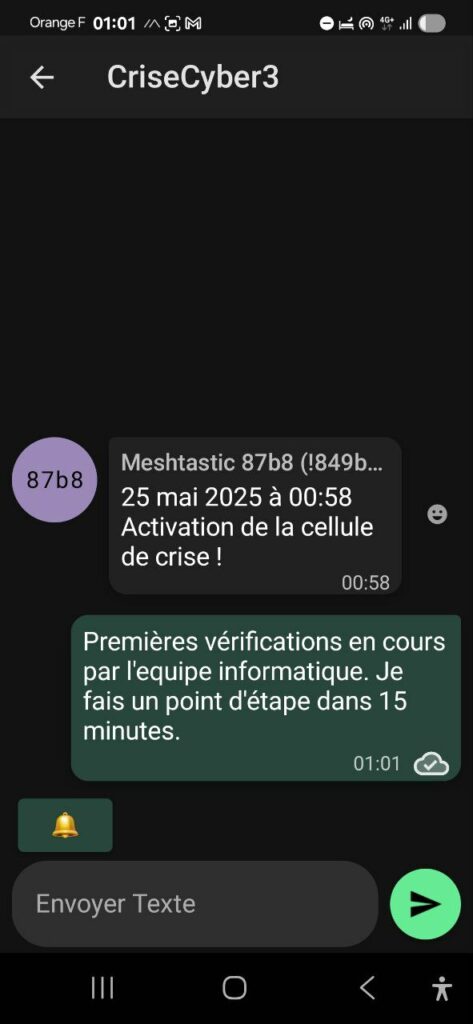
There’s a wide range of Meshtastic devices on the market, but two aspects deserve special attention: power supply and choosing a high-performance antenna to ensure optimal radio coverage. Regarding power, I recommend using a USB power bank. However, it’s crucial to test the device, as Meshtastic nodes have very low power consumption, which can cause some batteries to cut off power if no power is detected.

Energy consumption
I did the measurement on the XIAO nRF52840 & Wio-SX1262 kit from SeeedStudio, which combines an nRF52840 microcontroller and an SX1262 LoRa transceiver.
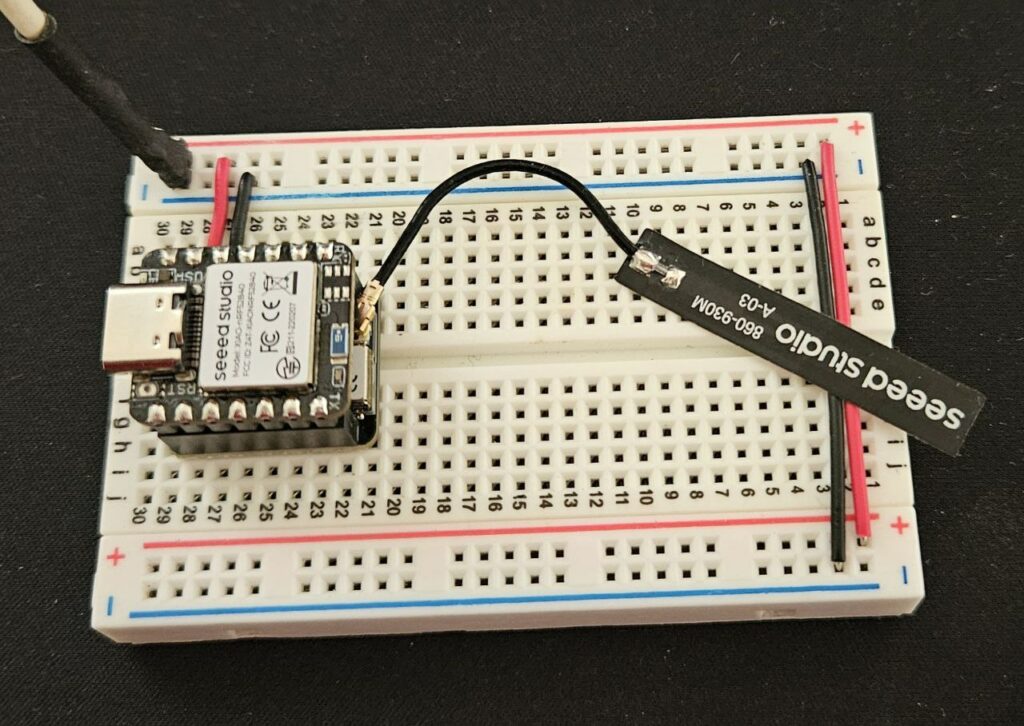
The measured power consumption was approximately 11.7 mA without LoRa transmission and 107.6 mA during message transmission (duration below 1s).

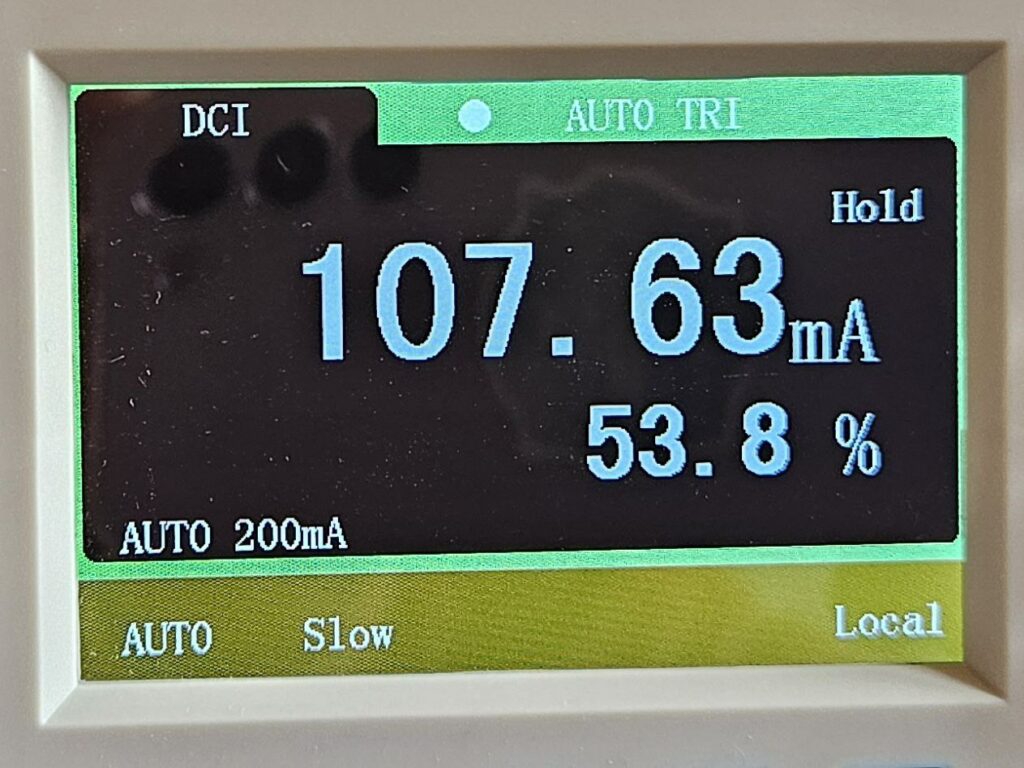
The Gaulix network
Note the creation of the French Gaulix community network. This network is based on Meshtastic, but does not use its default settings. The positive side is that these settings are well thought out and optimized, but the negative side is that its mesh size remains weak in some areas. Stay tuned!

Conclusion
Faced with the real risk of blackouts or failures of traditional networks, Meshtastic offers an interesting solution thanks to its decentralized and autonomous architecture, based on LoRa technology. This mesh network allows communication to be maintained without depending on the Internet or the mobile network, which makes it particularly relevant in emergency situations or in isolated areas. However, the effectiveness and reach of Meshtastic depend directly on the number of active nodes: the denser the network, the more robust and reliable it becomes. It is therefore essential that the community commits to deploying more devices to guarantee the resilience of this technology. Only a densification of the network will allow Meshtastic to establish itself as a real communication alternative during major crises.
However, it remains essential to analyze Meshtastic’s resilience in more depth, particularly in the face of the threat of denial of service attacks that could be targeted. This topic will be the subject of a future article on this blog.
I hope you enjoyed this article, please feel free to leave a comment and rate it by clicking on the stars below.